How to delete Wazoo account
Open Wazoo App

Go to Settings
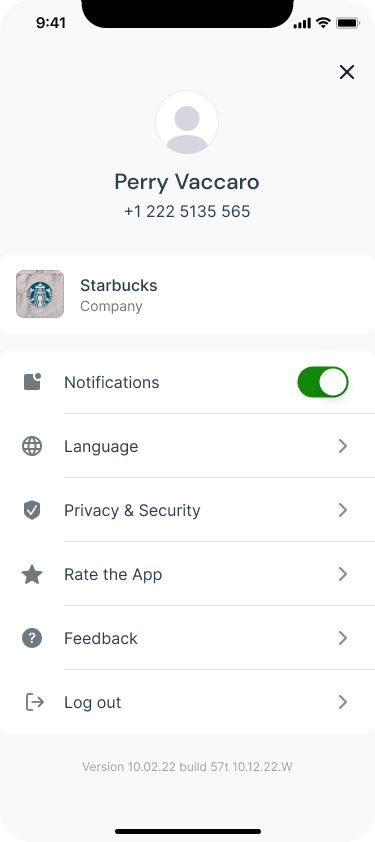
Click on Privacy & Security
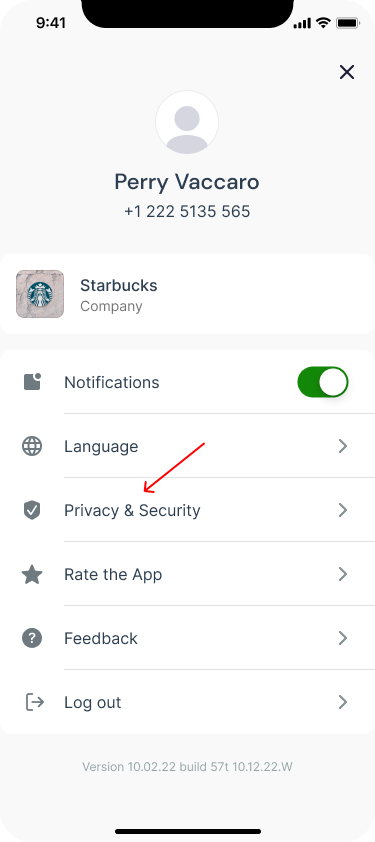
At the bottom of the page, click on Delete Account button
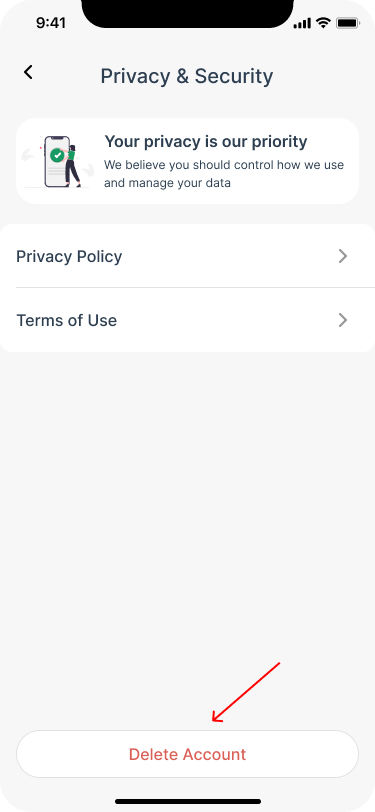
Confirm Deletion by clicking Delete button
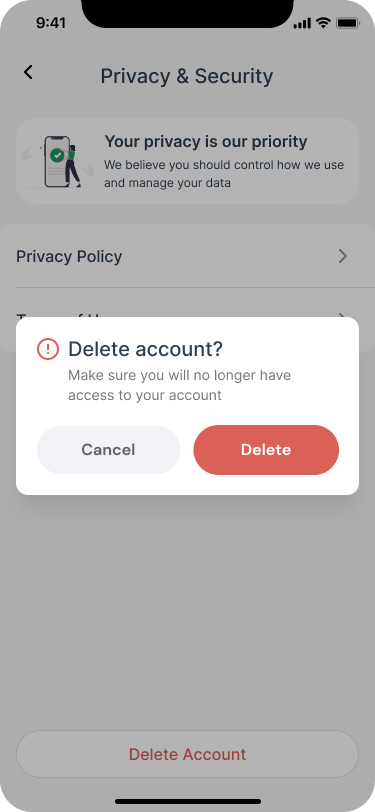
It’s Done! Your account is deleted now. We are sorry to see you go.
You can always create a new account and enjoy the app!
© Wazoo Inc.
